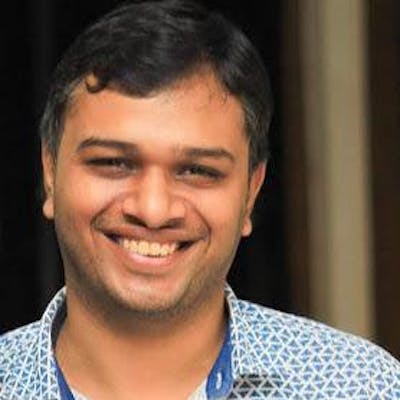Git provides several strategies for merging changes. Here are three of the most commonly used merge strategies:
git merge --no-ff: This command performs a merge between two branches, but creates a new commit even if the changes can be merged automatically without conflicts. This results in a merge commit that shows the history of both branches. This is useful when you want to keep a record of the merge, especially when working with a team. The--no-ffflag prevents Git from performing a fast-forward merge, which would simply move the branch pointer to the new commit.git merge --squash: This command performs a merge between two branches, but instead of creating a merge commit, it applies the changes from the other branch as a single commit on the current branch. This is useful when you want to incorporate changes from another branch, but want to keep the commit history on the current branch clean. The--squashflag tells Git to apply the changes as a single commit.git merge --ff-only: This command performs a merge between two branches only if it can be done as a fast-forward merge, which means the branch pointer of the current branch can be moved directly to the new commit. This is useful when you want to merge changes from another branch, but don't want to create a merge commit. The--ff-onlyflag prevents Git from performing a non-fast-forward merge. If a non-fast-forward merge is required, Git will exit with an error message.
In summary, git merge --no-ff creates a merge commit even if it's not necessary, git merge --squash applies the changes from the other branch as a single commit, and git merge --ff-only performs a fast-forward merge only.
Few other points to consider when merging branches
Other merge strategies: In addition to the three merge strategies mentioned above, Git provides several other merge strategies, including recursive, octopus, and ours. Each of these strategies has its own advantages and disadvantages, and can be used in different situations.
Merge conflicts: Merge conflicts can occur when changes made in one branch conflict with changes made in another branch. Git provides tools to help resolve these conflicts, such as git mergetool and git diff.
Branching strategies: The choice of merge strategy is closely related to the branching strategy used in a project. There are many different branching strategies, such as gitflow, trunk-based development, and feature branching, and each strategy may require different merge strategies.
If you liked this blog, you can follow me on twitter, and learn something new with me.