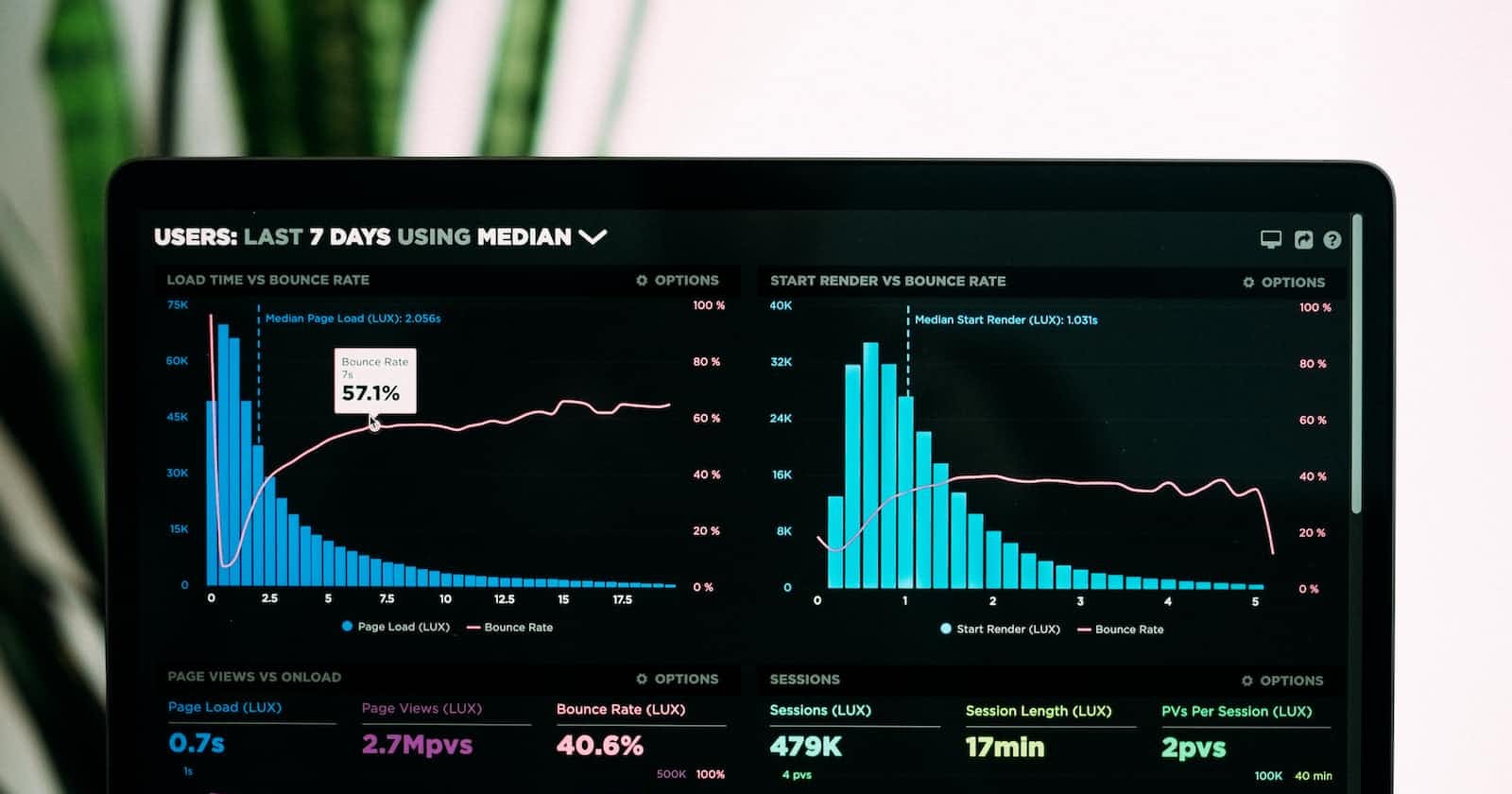Loki is a highly efficient and scalable logging system developed by Grafana Labs. It's particularly designed for storing and querying large volumes of log data. Loki's design is inspired by Prometheus, a popular monitoring system, but it is specifically tailored for logs. Understanding Loki involves covering several key aspects:
Key Features
Index-Free Design: Loki uses an index-free log aggregation system. It labels logs with key-value pairs and stores them in a compressed, chunked format.
Efficiency: By not indexing the content of the logs, Loki reduces storage requirements and costs compared to traditional logging systems.
Label-Based Querying: Similar to Prometheus, Loki uses labels to organize and query log data.
Log Collection and Forwarding
Promtail: Collects logs from files, systemd journals, or other sources. It adds labels and forwards them to Loki.
Other Agents: Loki also supports other agents like Fluentd or Logstash.
Query Language
- LogQL: Loki's query language, influenced by Prometheus' PromQL. It allows filtering and aggregating log data based on labels and log content.
Integration with Grafana
Visualization: Logs stored in Loki can be queried and visualized using Grafana.
Alerting: Grafana can be configured to alert based on log patterns.
Scalability and Performance
Horizontal Scaling: Loki can scale out to handle increased load.
Storage Backends: Supports various storage backends like Amazon S3, Google Cloud Storage, and local storage.
Architecture and Components
Loki Server: Central component that stores logs and processes queries.
Promtail: An agent that collects logs from various sources and forwards them to Loki.
Grafana: A visualization platform used to query and visualize data from Loki.
Distributed Mode: For scalability, Loki can be run in a distributed mode with separate components for ingesting, storing, and querying data.
Deployment
Docker and Kubernetes: Commonly deployed using Docker containers and orchestrated with Kubernetes.
Helm Charts: Easy deployment in Kubernetes environments using Helm charts.
Promtail
Running Promtail continuously on an EC2 instance involves setting it up as a service that automatically starts at boot time and remains running. This can be done using system management tools like systemd, which is standard in many Linux distributions.
Sample Code Snippet (Promtail Configuration)
server:
http_listen_port: 9080
grpc_listen_port: 0
positions:
filename: /tmp/positions.yaml
clients:
- url: http://loki:3100/loki/api/v1/push
scrape_configs:
- job_name: system
static_configs:
- targets:
- localhost
labels:
job: varlogs
__path__: /var/log/*log
LogQL
LogQL is the query language for Loki, a log aggregation system developed by Grafana Labs. It's designed for exploring your logs simply and efficiently. Here are the basics of LogQL:
1. Structure of a LogQL Query
A LogQL query generally consists of two parts: a log stream selector and a filter expression. The structure looks like this:
{label_selector} [|=|!=|!~|~] "filter_expression"
Label Selector: Similar to Prometheus, labels are used to select log streams. For example,
{app="myapp", env="production"}selects all logs from themyappapplication in theproductionenvironment.Filter Expression: A string that filters logs based on their content. It supports regex and exact match.
2. Log Stream Selectors
To query logs, you start with a log stream selector, which is enclosed in curly braces {}. For example:
{job="mysql"}selects logs from the MySQL job.{app="frontend", env="prod"}selects logs from the frontend app in production.
3. Filter Expressions
After the log stream selector, you can add a filter expression to narrow down the logs:
|= "error": Selects logs containing the string "error".!= "info": Selects logs that do not contain the string "info".|~ "warn|error": Selects logs that match the regular expression (logs containing "warn" or "error").!~ "debug": Selects logs that do not match the regular expression.
4. Operators
LogQL supports various operators for manipulating and aggregating log data:
Line Filtering:
|=(match),!=(negate match),|~(regex match),!~(negate regex match).Aggregation Operators: Useful for creating metrics out of log data, such as
count,rate,sum, etc.Unwrap Operators: Extracts a log’s label or numerical value for aggregation, like
| unwrap latency.
Examples
Basic Query:
{app="myapp", env="production"} |= "error"Regex Match:
{app="myapp"} |~ "error|warning"Count Over Time:
count_over_time({app="myapp"}[1m])Extracting and Summing:
{app="myapp"} | json | latency > 100 | sum by (status_code)
Integration with Grafana
LogQL is commonly used in Grafana dashboards for querying and visualizing log data from Loki:
In Grafana, you select a Loki data source and then use LogQL to query logs.
You can create tables, graphs, and various visualizations based on LogQL queries.
Best Practices
Label Efficiently: Use labels efficiently for querying. Too many labels can lead to high cardinality, impacting performance.
Use Filters: Apply filter expressions to narrow down log results, especially when dealing with large volumes of logs.
Monitor Performance: Some queries, especially those with regex, can be resource-intensive. Monitor and optimize as necessary.
Loki Server
Loki Server is the core component of Loki, a horizontally-scalable, highly-available, multi-tenant log aggregation system inspired by Prometheus.
Key Features of Loki Server
Horizontally Scalable and Multi-Tenant: Loki is designed to scale horizontally and support multi-tenancy. This makes it suitable for both small-scale and large-scale deployments.
Efficient Storage: Loki optimizes storage costs and performance by indexing only metadata like labels, not the log lines themselves. This approach reduces the storage size and cost compared to traditional log aggregation systems.
Label-Based Querying: Similar to Prometheus, Loki uses labels for querying logs. This makes it easy for users familiar with Prometheus to adopt Loki.
Integration with Grafana: Loki is designed to work seamlessly with Grafana, a popular open-source analytics and monitoring solution. This allows users to query, visualize, and analyze their log data easily.
Simple Operation: Loki is built with a focus on simplicity and ease of operation. It does not require a complex distributed system like Elasticsearch.
Architecture
Components:
Distributor: Responsible for handling incoming logs and distributing them to the ingesters.
Ingester: Temporarily stores log data in memory before compressing and writing it to the backend storage.
Querier: Handles queries from users, fetching data from both ingesters and long-term storage.
Ruler: Processes alerts and recording rules.
Storage:
- Loki supports various storage backends for both its index and chunks. This includes Amazon S3, Google Cloud Storage, Cassandra, and local filesystems.
Scalability:
- Each component can be scaled independently. Loki can be deployed in both single-binary mode for simplicity or in a microservices mode for scalability.
Conclusion
Loki offers a modern approach to log management, focusing on simplicity, efficiency, and integration with existing tools like Prometheus and Grafana. Its label-based system and scalability make it a compelling choice for both small and large-scale deployments. However, it requires careful planning and understanding of its components and best practices for effective use.
If you liked this blog, you can follow me on twitter, and learn something new with me.